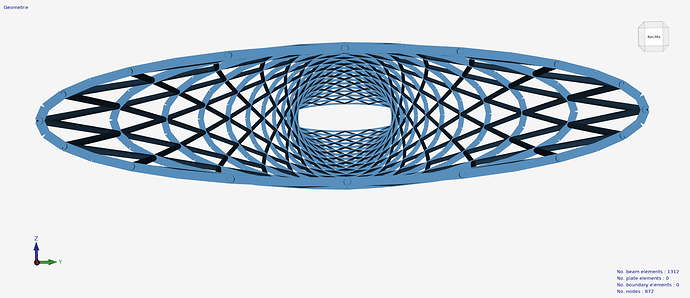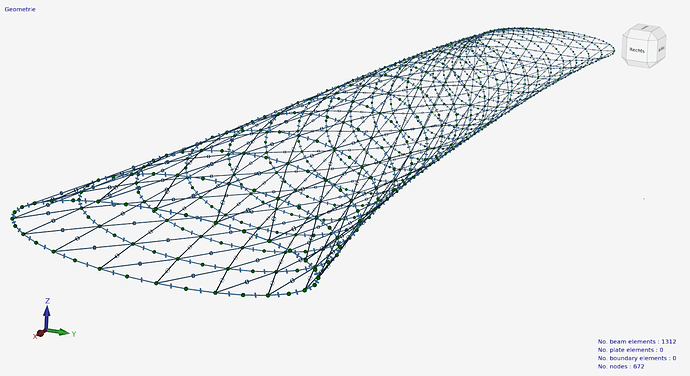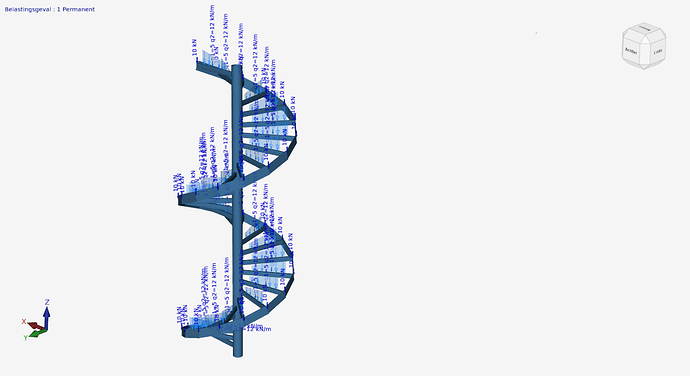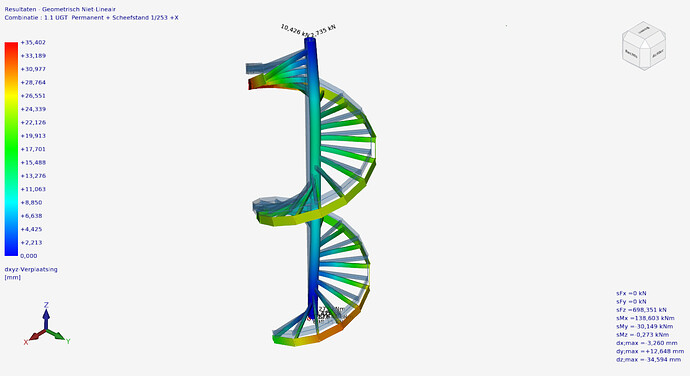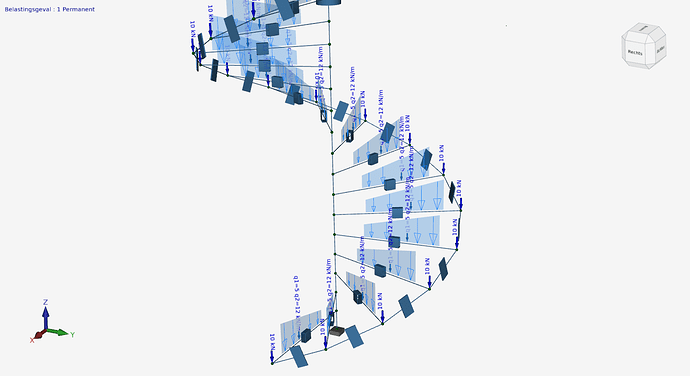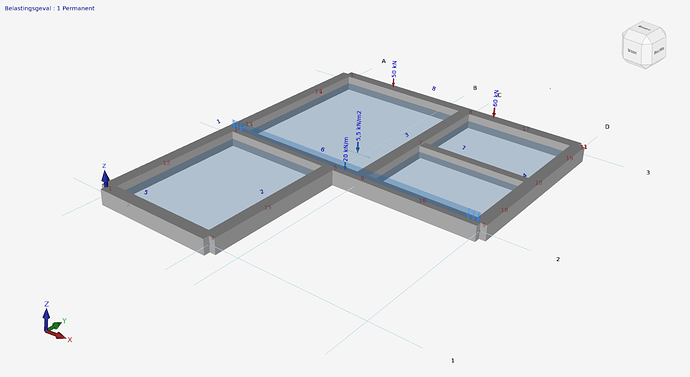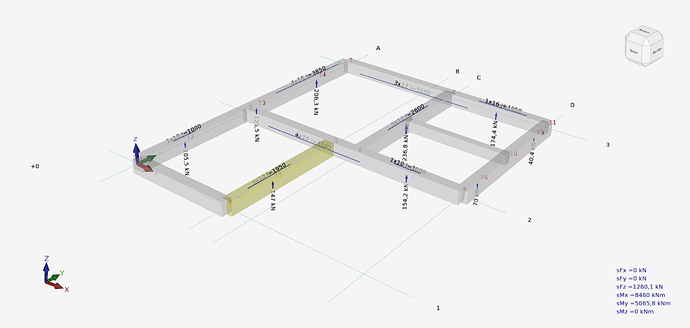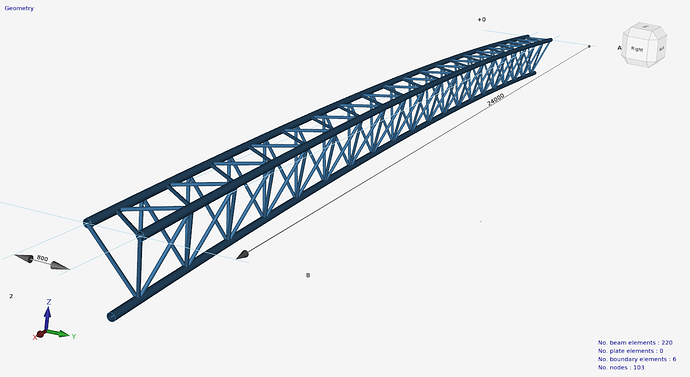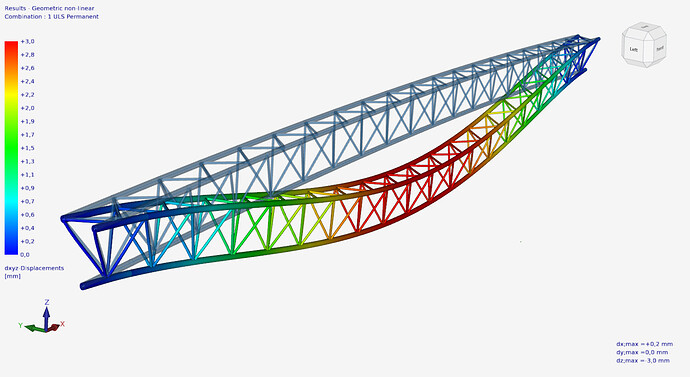Hi Rob,
Create your XFEM4U models with Python. Fast and easy.
Of course, in XFEM4U you can already create your models pretty quickly. But now also with Python as an addition you can generate the most complicated models quickly and easily.
We have simplified and extended our Python library. It is now possible to generate nodes, supports, profiles, user-defined profile shapes, beams, columns, plates, walls, load cases, load combinations, beam loads, node loads, surface loads and panels from Python. In short. Almost everything you can do in XFEM4U, you can also do in Python. It is truly amazing how simple and at the same time powerful this is. In this newsletter you’ll see some simple examples.
Our Python library and these examples are of course available. The few examples we have created for you will help you to get a quick start. With the links below you can download the manual and our Python sources.
Don’t be afraid and just try it. In no time you will be familiar with the functions we have created for you.
Ok. But how to get started? … It’s very simple.
Step 1.
Install the development environment for Python if you don’t already have one. And there are lots of them. For example.
Visual Studio Code Download Visual Studio Code - Mac, Linux, Windows
PyCharm https://pycharm-community-edition.en.softonic.com/download
Step 2.
Copy “Struct4U.py” and “ExamplesXFEM4U.py” to your development environment. Run “ExamplesXFEM4U.py”. Choose 1,2,3,4,5 or 6.
Step 3.
Run or click on XFEM4U and … there is your model… Amazingly powerful and easy to use… You’re bound to like it.
And if you have any questions and/or suggestions, let us know.
Good luck!!!