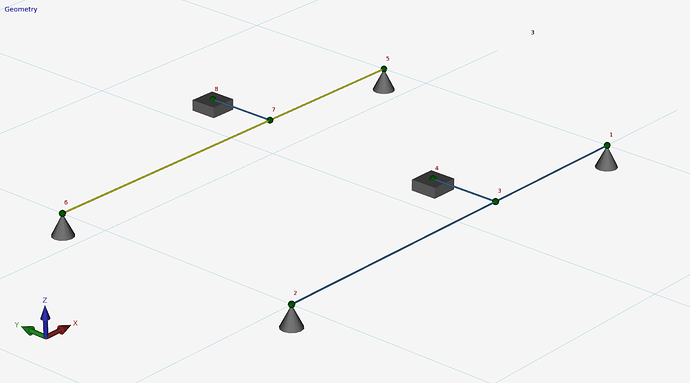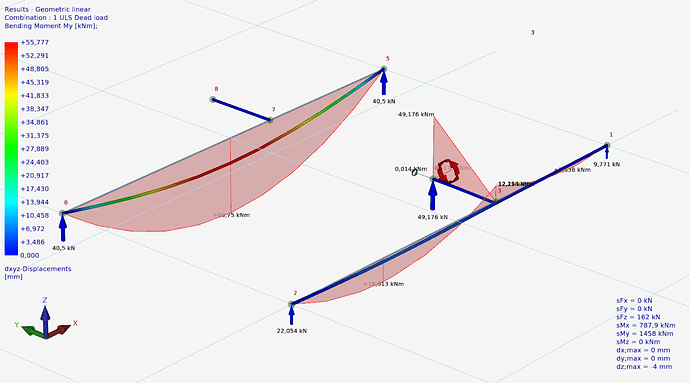Hi, good morning. I have a doubt.
In the Beam window appears this option that by default is ON and I think it does the opposite of what it says.

When it is ON the beam remains continue:

Now, when I turn it OFF the element is splitted.

Shouldn’t it be the other way around?
Thanks in advance
No. This should not be the other way around. Why?
Split into structural member sections for analysis
Setting if for analysis the beam has to be split into several beam parts when nodes are found on the beam. This function is enabled by default.
Consider the following example. In the left (high lighted) beam Split into structural member sections for analysis is set off. So node 7 is not found and the beam is not split into beam parts.
Result
An extra features is: When you drop a node on a beam with Split into structural member sections for analysis is set off, the beam will be split into 2 beams.