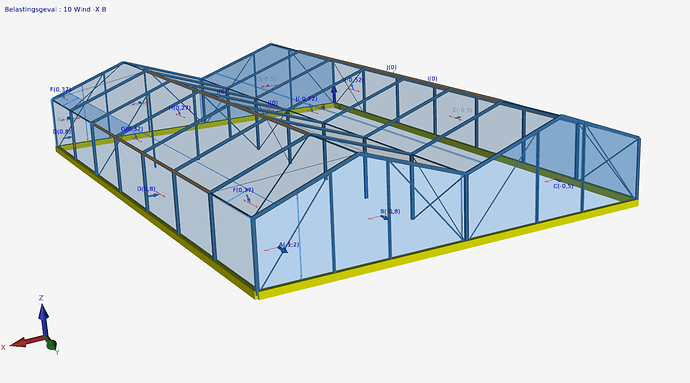I have made a construction in XFEM4U, it is almost ready.
But now I get the massage: ‘surface load cannot be created’.
What’s the matter, I think every thing is done for making a good surface load calculation.
Perhaps I have made a mistake, but I don’t know.
Rob, can solve this problem?
With regards,
Leo Mauritz
Hi Leo,
You need to enter a foundation edge beam in order to be able to generate the wind surface loads (and beam loads from there). I have added these edge beams. See the yellow marked beams in the image below.
Hoofdconstructie versie 1 reply.xfem (722.5 KB)
Thank you very much Rob, sometimes the solution will be easy, but you don’t see it.
Now I can go on…!
With thankfull regards,
Leo
Hi there,
I have a problem with surface loads:
After setting up the surface loads, I deleted a boundary beam and replaced it with another. Now I cannot calculate because “surface loads cannot be created”. I deleted all surface loads in order to construct them again. Now, I get the same warning, “surface loads cannot be created”, even though there are no surface loads.
If I add new surface loads they do not work.
I would be grateful for a solution.
Hi John,
Sorry for my late reply. Could you send me your input?
To work with surface loads, there are a few important ground rules, though. What you need to know.
-
To work with the load generator, shells must be entered. From the shells the surface loads are generated. Shells must be drawn clockwise from the outside so that the z-axis of the shell faces outward.
-
The shell (and therefore the surface load) must always be “edged” by surface load bearing beams. Even if the load (by load bearing direction) does not go there.
-
Work accurately. All beams / nodes must lie neatly in the plane of the shell resp. surface load. A skewed plane is not supported. So this requires you to work accurately.
-
Also, always check that the beam loads are properly generated from the surface loads. You do this by turning on “Derived beam loads”. Check if the direction of the load transfer is entered correctly. If it is not correct, change the direction of the load transfer at the shells and restart the load generator.
Kind regards
Rob Baaij